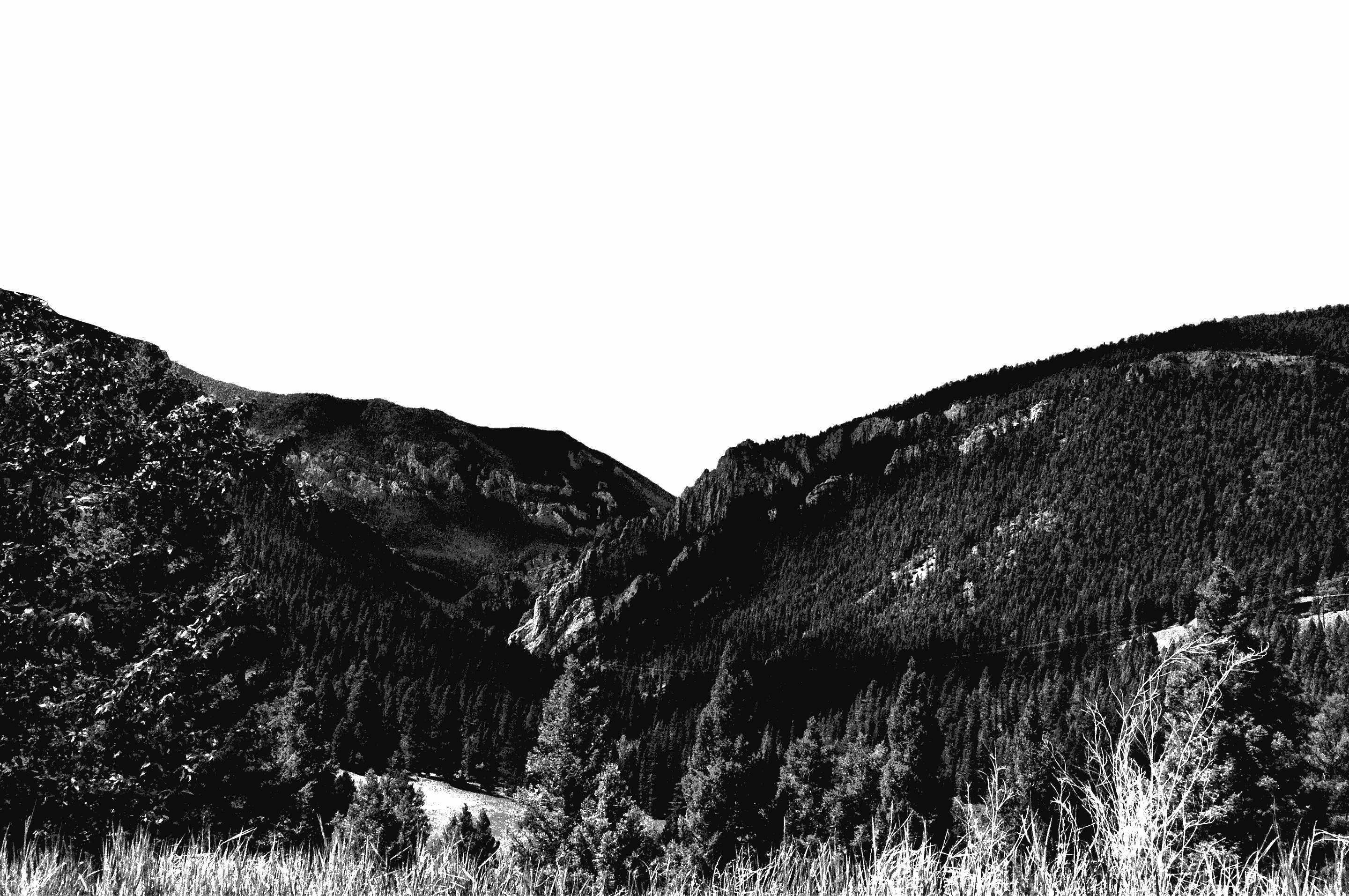Zotero: A Free Citation and Research Management Tool
The library and learning commons staff recommend using Zotero! Zotero is a free citation and research management tool available on Windows, Mac, Chromebook OS, and more as a desktop application that syncs up with a browser extension in your browser of choice to keep track of your research and help construct your bibliography and citations.
What can Zotero do?
- Import citation information from websites, library catalogs, journals, and databases
- Generate formatted bibliographies, footnotes, and endnotes in many different styles, including APA and MLA
- Annotate notes and tags that can be keyword searched
- Sync the citations and information you save online across multiple devices via with Zotero.org
- Share your saved work with classmates and colleagues
Go to the download page and download the desktop version for your operating system, and the corresponding connector for your browser if necessary. On Mobile devices, you can go to the Apple app store as that is currently the only mobile app version available. Once you’ve downloaded the desktop version, run or open the file and follow the procedure to install Zotero like you would any other program. If you still need help figuring out how to set up and use Zotero, please reach out to library staff at libstaff@carroll.edu.