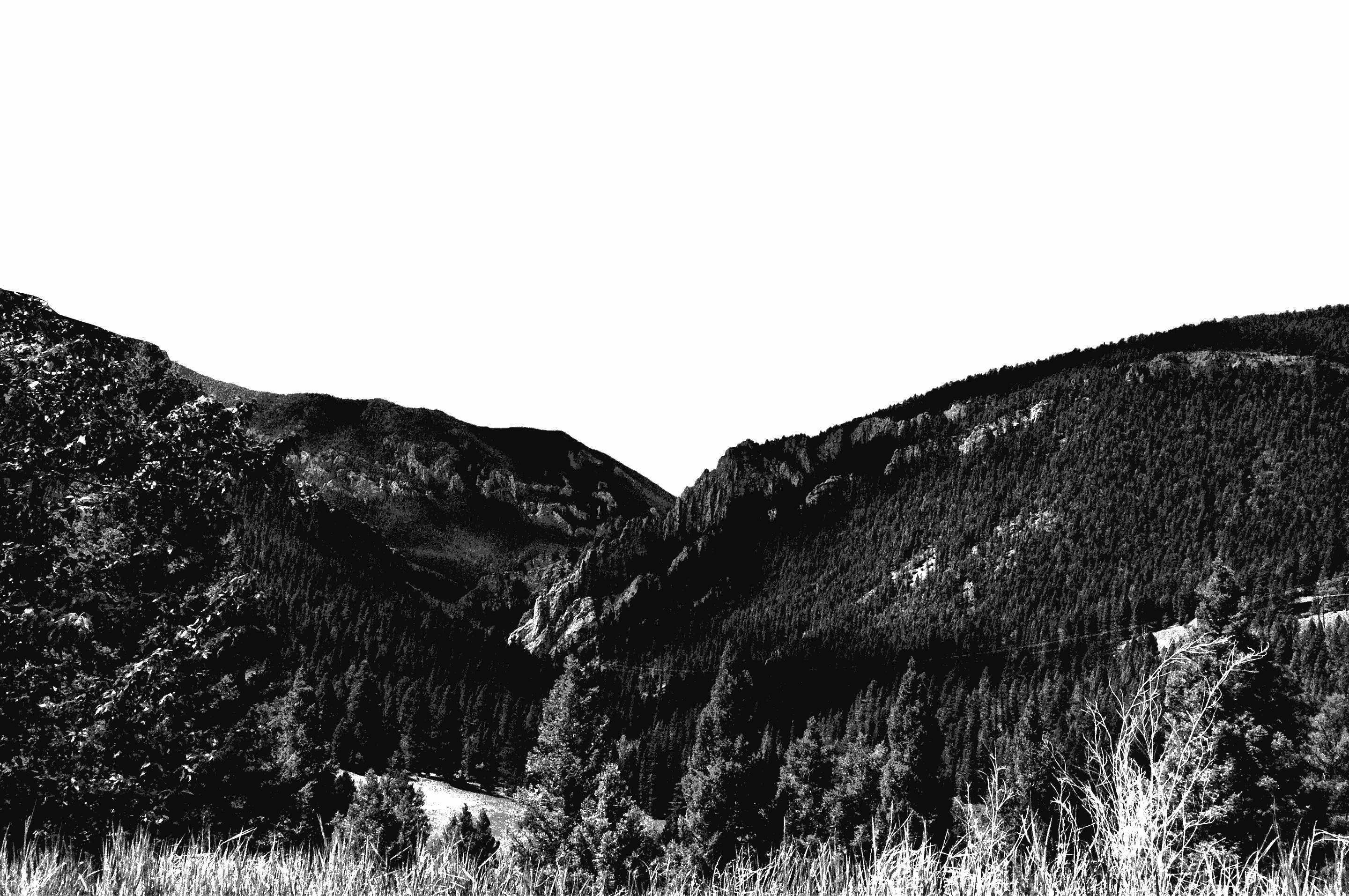Submitting an ID Photo
Please share your photo and information by clicking the button below, and our team will have your card ready for you upon your arrival!
Carroll College ID Photo Submission
Photo tips - Make sure to meet the following expectations, so that we can have your card ready for you:
- Make sure that your face is clearly visible, with a light background behind your face.
- Make sure that you are the only visible person in your photo.
- Remember that your card ID photo will also be your CARROLL EMAIL PHOTO. Whatever photo you choose to use on your ID, will also show on all of your Carroll College email communication.
(Note: whatever photo you submit will be cropped to fit your shoulders to the top of your head.)
Using Your Key Card
The Onity card key system has several codes that will indicate the status of the lock when a card is inserted and removed. There are only two lights on the lock— a red LED and a green LED. Singly or in combination the lights can help diagnose a lock or explain why a card is not accepted.
Below is a guide to help you understand the light codes.
| Solid green light, no red light Valid card inserted. (Door unlocks for four seconds or until the handle is turned) | |
| Solid red light, no green light Invalid card inserted. (Card expired, card not valid for door) | |
| Red light appears 6 seconds after card is removed, no green light Unreadable card inserted. (Card is blank, damaged or inserted incorrectly) | |
| Solid green and red lights Lock is waiting for user's PIN. (Red light turns off after valid PIN is inputted) | |
| Blinking green light, no red light Door is in an unlocked state, no card required to enter the room. (Lock remains unlocked until "double swipe" or automatic lock) | |
| Blinking red light, no green light Blocked door. (Door has been blocked from all users) | |
| Alternating green and red lights Deadbolt engaged or access outside of valid time zone. | |
| Solid green light, blinking red light Low batteries. (Contact your CA immediately to have the batteries replaced) |
Steps to update your card
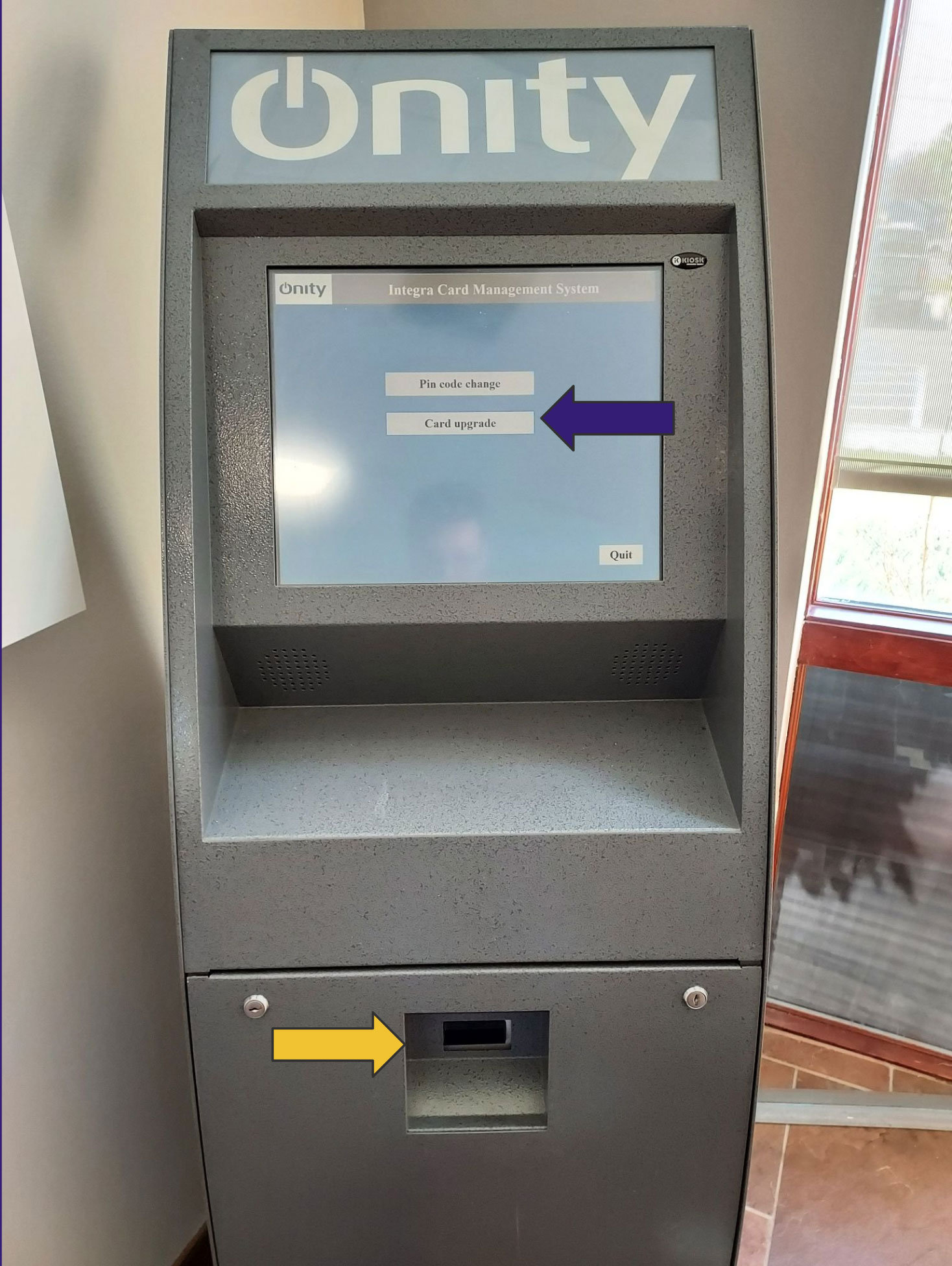
|