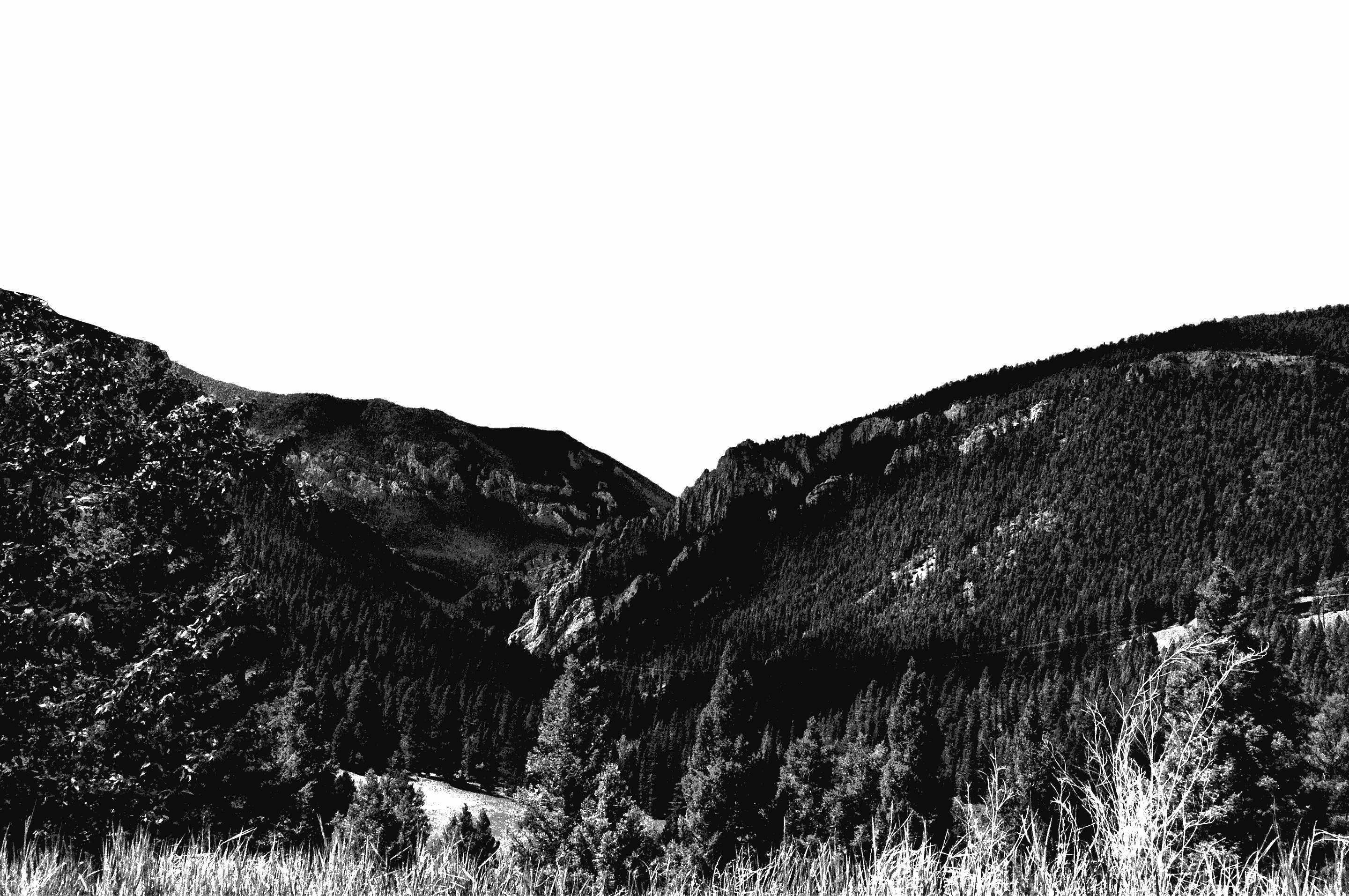Quotas
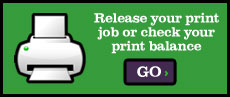 Students are provided a $35.00 print quota each semester. Printing is tracked for each student and charged against the $35.00 print quota. Black & white laser prints are charged at $.10 per page and color laser prints are charged at $.25 per page.
Students are provided a $35.00 print quota each semester. Printing is tracked for each student and charged against the $35.00 print quota. Black & white laser prints are charged at $.10 per page and color laser prints are charged at $.25 per page.
If you reach the $35.00 limit before the end of the semester, you may purchase additional quota in the Carroll Business Office. Quota that you purchase will stay with your balance from semester to semester although the original $35.00 will be reset each semester. Check your print balance
Print Release
You can release jobs that are hung up (not printing) because of a technical problem or because you have reached your quota. Release print jobs
Printing Best Practices
Be part of the sustainability movement. Printing less means using less paper and less toner which means lower costs and less impact on the environment! Some ways to do this:
- Only print out the information you need. Many times you will only need a portion of the information on a web page. You can use the Copy command to copy only the sections you need and Paste that information to a Word file to print less.
- Be sure to select only the pages you need in the Print dialog box. You can specify select pages to print rather than the entire document.
- Make sure your computer is not targeted to print color unless you need a color print.
- Please do not purchase any more print quota than you plan to use... it's non-refundable!
- Leave duplex printing on (it is enabled by default) not only does this save paper, but it saves you 10% of the cost of your print.
Print Numbers
- Due to the fact that color printouts cost more to your print quota than black and white printouts - you may run out of your print quota even though you have not printed a full 350 pages.
- If you feel you have been charged in error, please contact the Help Desk @447-4357 or visit the IT Support Center in St. Charles lobby.